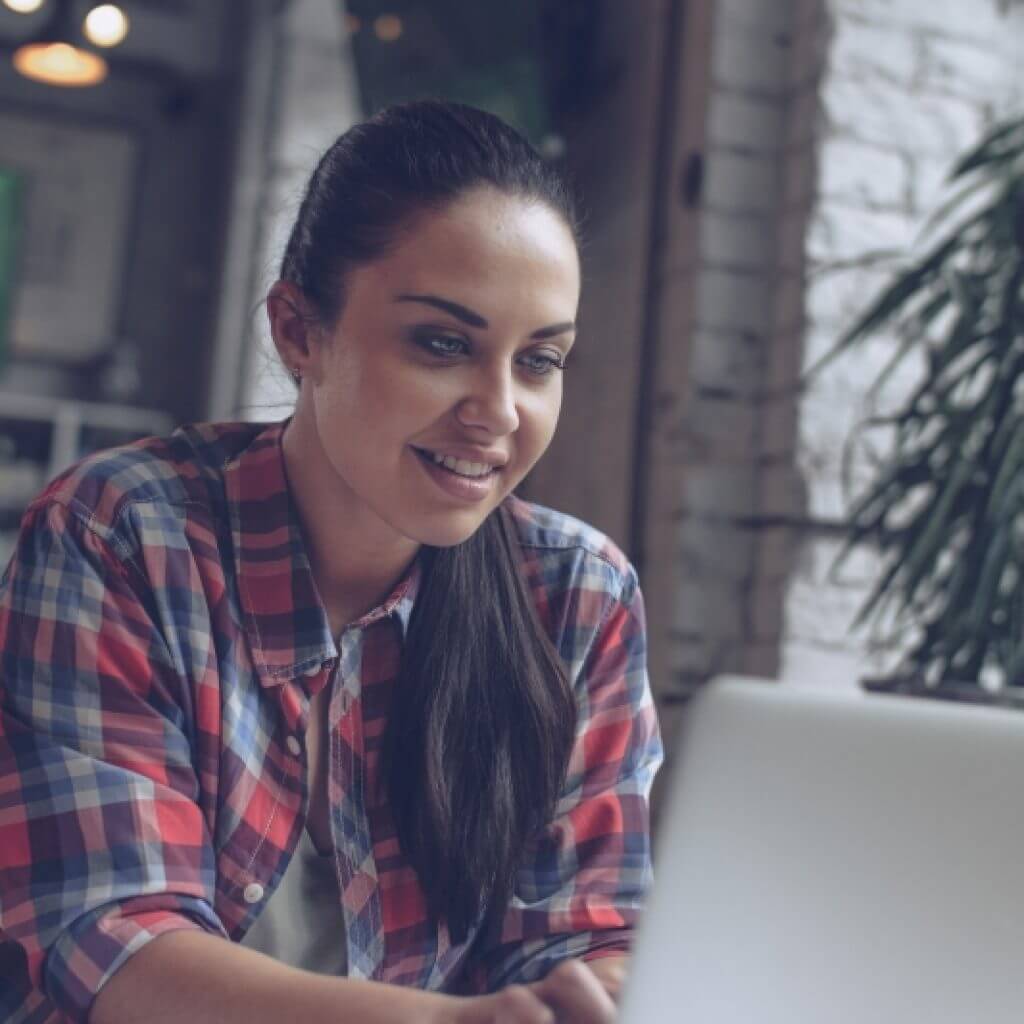
Let’s take a look at your background, in other words, think about what’s behind you when you choose your location to carry out your video chats or recording your videos.
If you’re sitting at a desk or table, what’s in frame or what can be seen behind you, your family photos, posters, last night’s meal dishes? Make sure that what’s on show; your happy for your viewer to see. Any keep in mind, the less distractions there are in the background, the better video conference calls work.
“However, on the other hand you might want to create a nice background that reflects your business, shows off your products or even your personality.”
Feel free to create a style but make sure it doesn’t cause your viewer to be distracted away from you.
One feature can be helpful if you’re using Skype (or maybe other video apps) is use the “Blur Background” feature. You’ll find the option to switch it on of off in the options menu, generally shown by three dots in the bottom right corner of the screen when you start a video call.
In some cases, it works well and hides your background. Some cameras, especially phones with multiple cameras can have similar features available. Have a look and see if it helps you.
As an extra tip, try and also consider the background from a noise point of view or even things happening in the background especially if you have kids with you. You may have seen videos in the past of high ranking politicians trying hold a serious video call and their children barge in and become part of the video; hilarious and entertaining but very distracting.
Don’t be afraid of using video as an incredibly powerful tool to communicate, give it a go. You will get comfortable with it the more you use it and who knows, one day you might just be an internet sensation, if you’re not already!