Business communication is certainly changing in the short term and we feel, given it’s what we do, we’d like to help you set yourself up to communicate with your clients, suppliers or anybody in a virtual world in the very best way possible.
Whether you’re creating live stream or recording yourself, all of our tips will apply.
Let’s get straight to it and explain Framing, which means to ensure what you want or need the person watching to see, they can actually see and that includes you! Framing or positioning yourself correctly will greatly improve your videos, making it easier to see you. Also, don’t make reference to items or things that aren’t visible on the camera (even though it may be something that is the room with you).
There are all sorts of rules used in our industry to improve how you position or frame yourself on the screen, including the rule of thirds and many others, but here we’re talking about keeping it simple. Just ensure you can be seen on the screen and that your head isn’t cut off or that you are not too close or too far away for your device and it should be okay.
AUDIO: In our industry there’s a saying that says 50% of what you see is what you hear so make sure your viewer can hear you, as well as see you. If you don’t have a separate microphone, then make sure your camera/device is close to clearly pick up what you are saying. If there’s lots of background noise, find a quieter space. If you’re not sure simply ask the person watching you if they can hear you okay.
The other element of being able to see you is LIGHT, not enough light and you can look like a dark silhouette, too much light and most phones and devices struggle to work well. If it’s dark, you don’t need fancy studio lights, just use a lamp (you might have to remove the shade) or turn on the room lights if its dark. Generally, your mot looking to create a “mood” for your videos, so keep yourself well-lit and make it easy for the viewer to see you.
“If it’s too bright, find some shade or set up your own shade, even if you use an umbrella etc.”
Finally, always try to keep your main light source in front of you or maybe to the side. Don’t have your brightest lights or the sun behind you as it can make it much harder for the camera to see you as camera will generally adjust to the brightest light in the shot and if that’s not you then your viewer may not be able to see you very well.
In our next video we’ll share some other elements to help you make your videos or video calls even better.
Don’t be afraid of using video as an incredibly powerful tool to communicate, give it a go. You will get comfortable with it the more you use it and who knows, one day you might just be an internet sensation, if you’re not already!